Calling in Teams starts with Microsoft Phone System. It provides the calling features every organization needs. Pair it with Direct Routing or Calling Plans so people can make and receive calls. . Office 365 Enterprise E5 includes the Phone System add-on.There are two basic plan of Microsoft External Calling
1) Domestic Calling Plan
2) Domestic and International Calling Plan
Choose what works for the needs of the business. More details are given below.
External calling in MS Teams/SFB Online
Calls to other Skype for Business and Microsoft Teams users are free, but if you want your users to be able to call regular phones, and you don't already have a service provider to make voice calls, you need to buy a Calling Plan
Here are the Calling Plans options:
- Domestic Calling Plan: Licensed users can call out to numbers located in the country/region where they are assigned in Microsoft 365 or Office 365.
- Domestic and International Calling Plan: Licensed users can call out to numbers located in the country/region where their Microsoft 365 or Office 365 license is assigned to the user based on the user's location, and to international numbers in 196 countries/regions.
Calling Plan requirements:
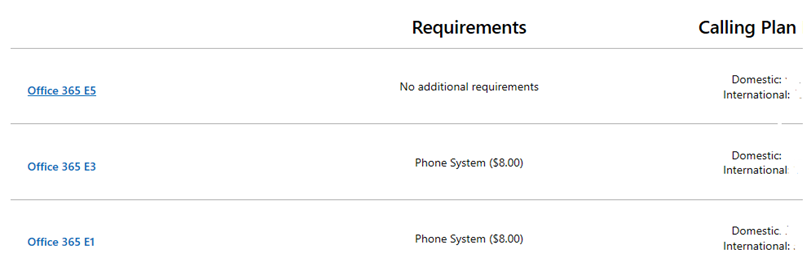
How to make and receive phone calls in Microsoft Teams
Mix and match Direct Routing and Calling Plans. Choose what works for the needs of your business. Add them for each country to provide people with worldwide calling.
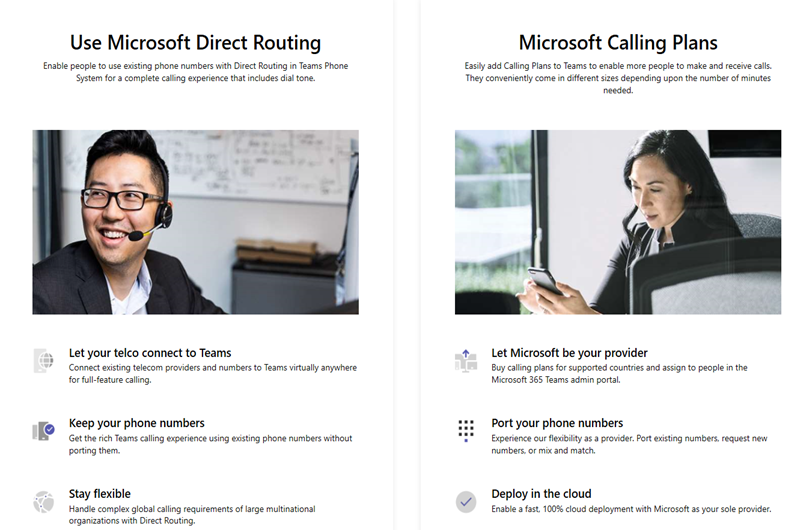

FAQ-1) What is Calling in Teams?
Calling in Teams refers to the capability of people to make and receive phone calls in Teams with features such as hold, and blind and safe transfers, and for professionals who manage calling solutions, which makes for great reporting.
FAQ-2) What do I need to use Calling in Teams?
Your organization will need to use Microsoft Teams as your calling solution. Additionally, your organization will need to use a phone system as part of E5 or acquire as an add-on. You will also need to choose a Calling Plan, Direct Routing, or a combination to make and receive calls.
FAQ-3) What is Direct Routing?
Direct Routing allows customers to connect their telecom voice trunks directly to Microsoft 365 so people can make and receive calls. Customers can work with their local telecommunications provider to connect their voice trunks via a certified Session Border Controller (SBC) to Microsoft 365 and Phone System. This will be available in any country where we license Teams and Phone System. Direct Routing is part of the Teams-compatible Phone System.
FAQ-4) What is a Calling Plan in Teams?
A Calling Plan is an add-on telephone service that, when combined with Phone System in Microsoft 365, can become the voice solution for your entire organization. A Calling Plan provides people with a primary phone number and lets them make and receive phone calls.
What is Phone System?
A Private Branch Exchange (PBX) is a phone system within a business. Phone System gives you PBX capabilities, but without the complicated and expensive equipment.
Phone System allows you to replace your existing on-premises PBX system with a set of features delivered from Microsoft 365 or Office 365 that is tightly integrated into your cloud experience
Phone System technology
Phone System enables call control and PBX capabilities in the cloud with Microsoft Teams and Skype for Business Online.
With Phone System, users can use Teams or Skype for Business Online to place and receive calls, transfer calls, and mute or unmute calls. Phone System users can click a name in their address book, and place Teams or Skype for Business Online calls to that person. To place and receive calls, Phone System users can use their mobile devices, a headset with a laptop or PC, or one of many IP phones that work with Teams and Skype for Business Online. Phone System administrators can manage calling options and settings from the same console used for messaging, collaboration, and so on.
Calls between users in your organization are handled internally within Phone System, and never go to the Public Switched Telephone Network (PSTN). This applies to calls between users in your organization located in different geographical areas, removing long-distance costs on these internal calls.
For calls outside your organization, Microsoft provides multiple options for connecting Phone System to the Public Switched Telephone Network (PSTN)
Phone System Direct Routing
To add cloud voice workloads, and decide to use Microsoft Phone System with Calling Plan to connect to the Public Switched Telephone Network (PSTN)connectivity by using Phone System Direct Routing. With Direct Routing, you can use Phone System with virtually any telephony carrier.
Comments
0 comments
Please sign in to leave a comment.